How To Redeem A Bardic Tools Gift Card
Congratulations! Someone just gifted you a subscription to Bardic Tools.
Perhaps one of your players is expressing their gratitude. Perhaps your DM is sending you a signal to maybe try your hand at it.
Whatever it is, you are now seeing a screen like this:

What do you with it? Follow these guides!
If You Don't Have A Bardic Tools Subscription
If you're not using Bardic Tools yet, you can apply the coupon code at checkout to get your free subscription.
- Head to the Princing page, and select the yearly subscription.
- Apply the code at checkout:
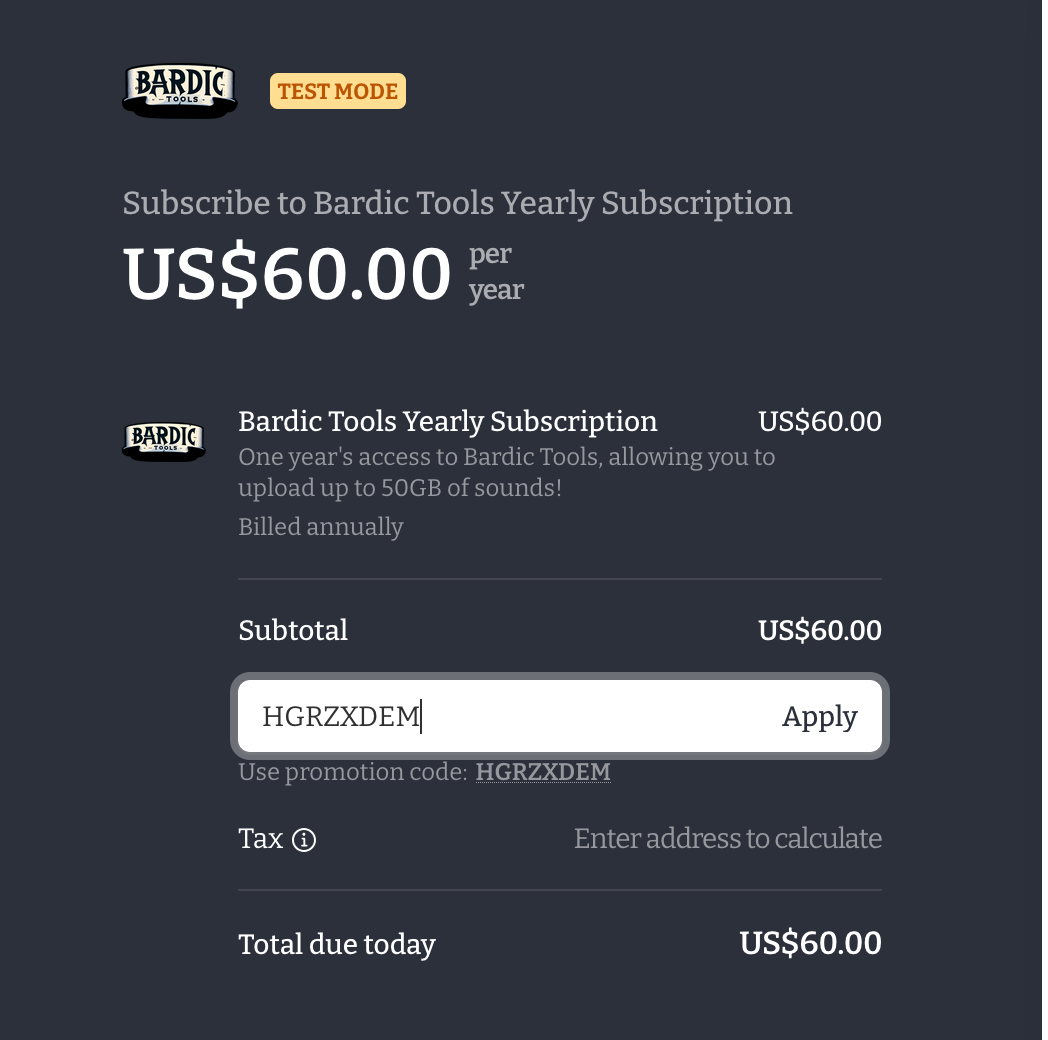
Voila! You now have a free subscription.
If You Already Have A Bardic Tools Subscription
If you already have a Bardic Tools subscription, the process is even easier.
- Head to your profile page.
- Enter the coupon in the box at the top:
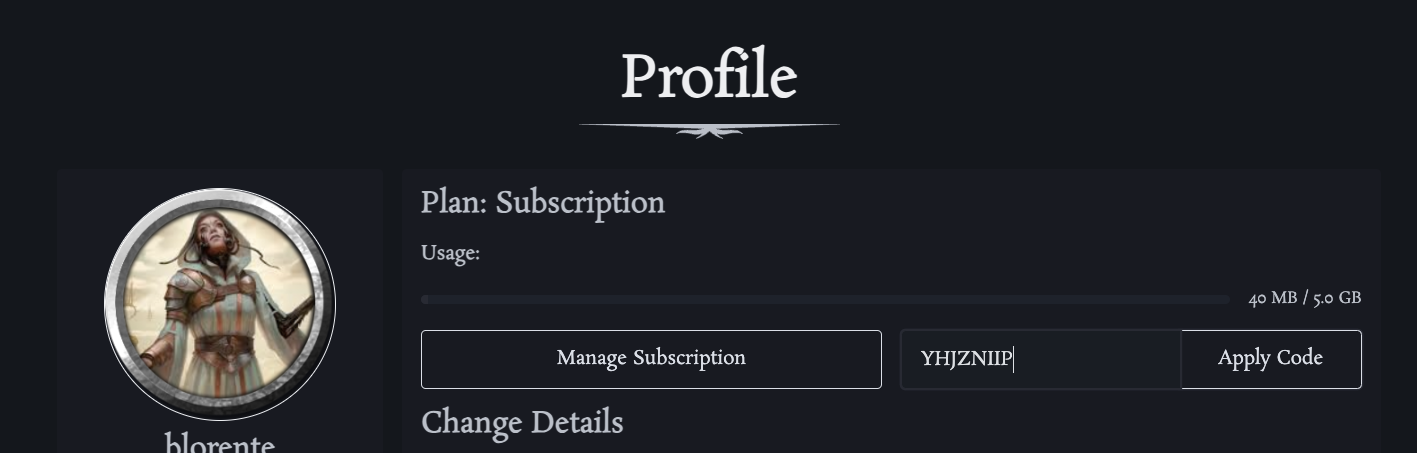
- Press "Apply Code".
Done! You have now redeemed a gift card.
As always if you run into issues, don't hesitate to email us at support@bardic.tools, or hop onto our Discord to chat with the devs.

